

This online training will help you fast track your career in BIM.
Become BIM Coordinator Agenda
Become BIM Coordinator is a comprehensive, self-paced training program containing 17 modules with over 180 practical video lessons (40+ hours of content), hosted on our dedicated learning platform.
As soon as you join the 5th Edition, you’ll get access to these powerful resources:
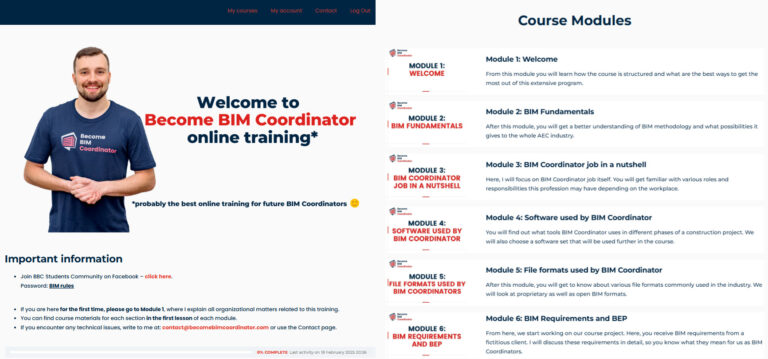
Here’s everything you’ll get inside the program:
✅ [Modules 1-5] BIM Fundamentals & Coordination Essentials
Module 1: Welcome
- A complete overview of the course structure and how to get the most from this training
- Understanding prerequisites and technical aspects of the program
- How to navigate the course materials for maximum learning efficiency
Module 2: BIM Fundamentals
- The core principles of BIM methodology that most professionals never fully understand
- How BIM transforms the entire AEC workflow (beyond just "3D models")
- The truth about BIM implementation failures (and how to avoid them)
Module 3: BIM Coordinator job in a nutshell
- The complete breakdown of what a BIM Coordinator actually does (beyond the job description)
- Understanding how responsibilities vary by company and project type
- The critical difference between BIM Coordinator, BIM Manager, and other BIM roles
Module 4: Software used by BIM Coordinator
- A comprehensive overview of the essential software toolkit for modern BIM Coordination
- Comparison of popular BIM platforms and their specific uses
- Selecting the optimal software stack for different project needs
Module 5: File Formats in BIM Coordination
- Deep dive into different file formats in AEC and their specific applications
- Understanding information exchange through various file types
- Understanding various needs of file formats on different project types.
✅ [Modules 6-8] BIM Project Strategy & Project Setup
Module 6: BIM Requirements and BEP Creation
- A comprehensive overview of our BIM project used in the training
- Analyzing client BIM requirements on our fictitious project
- Step-by-step creation of a comprehensive BIM Execution Plan
- Using Plannerly platform for efficient BEP development
- Strategies for getting project stakeholders to actually follow the BEP
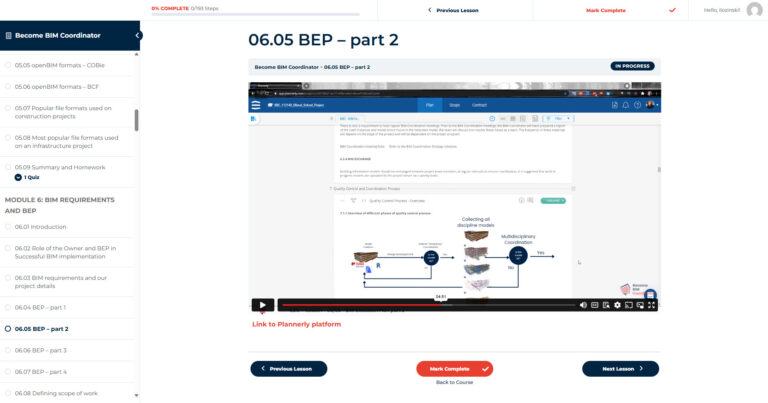
Module 7: Creating a BIM Coordination Strategy
- Developing effective coordination strategies that comply with BIM requirements
- You learn how to plan coordination workflows and processes
- How to create a coordination schedule that aligns with project milestones
- Our proven approach to model maturity validation before coordination
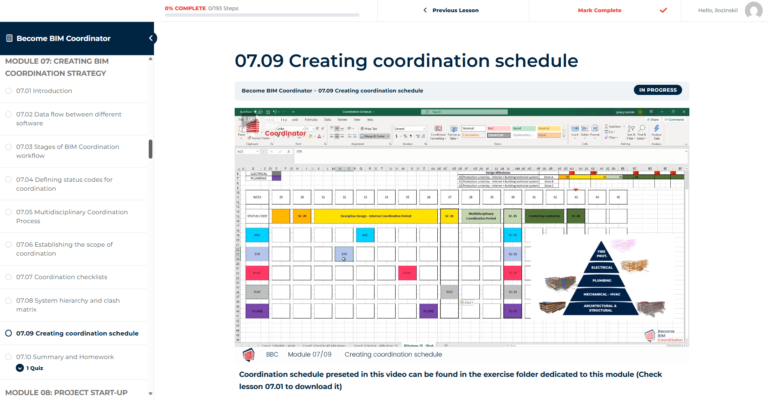
Module 8: Project Start-Up
- Establishing first CAD/BIM standards for project consistency
- Setting up essential Revit elements in the starting phase
- The detailed process for building a professional Revit template from scratch
- Understanding and setting up Revit Coordinates for all disciplinary models
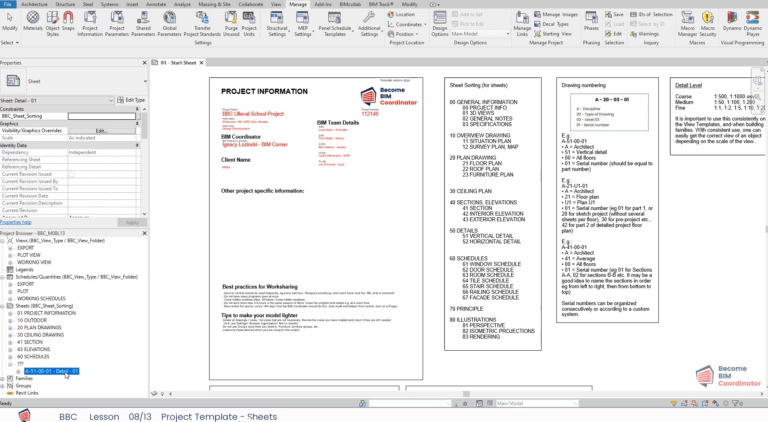
✅ [Modules 9-12] First Coordination Workflow: Revit - Solibri Office - BIMcollab
Module 9: First Steps to Coordinate Your Model
- Mastering proper IFC export from Revit for openBIM coordination that ensure perfect data transfer (most experts get this wrong)
- How to set up Solibri for maximum efficiency right from the start
- Understanding model quality assurance fundamentals
- Deep dive into basic features of Solibri Office
Module 10: Rules in Solibri
- Deep dive into Solibri's rule-based checking system
- How to build advanced checking rules that catch critical issues
- Our framework for mapping rules to BEP requirements
- Custom rulesets that automatically catch the 20+ most expensive coordination issues
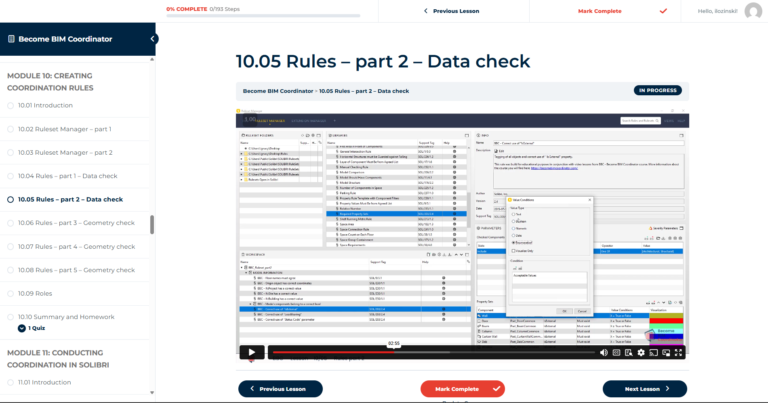
Module 11: Effective BIM Coordination in Solibri
- The complete workflow for conducting effective internal and multidisciplinary coordination
- Advanced Solibri techniques for prioritizing and filtering issues
- Expert Tips and tricks for complex coordination scenarios
- The exact reporting methodology that keeps all stakeholders informed without overwhelming them
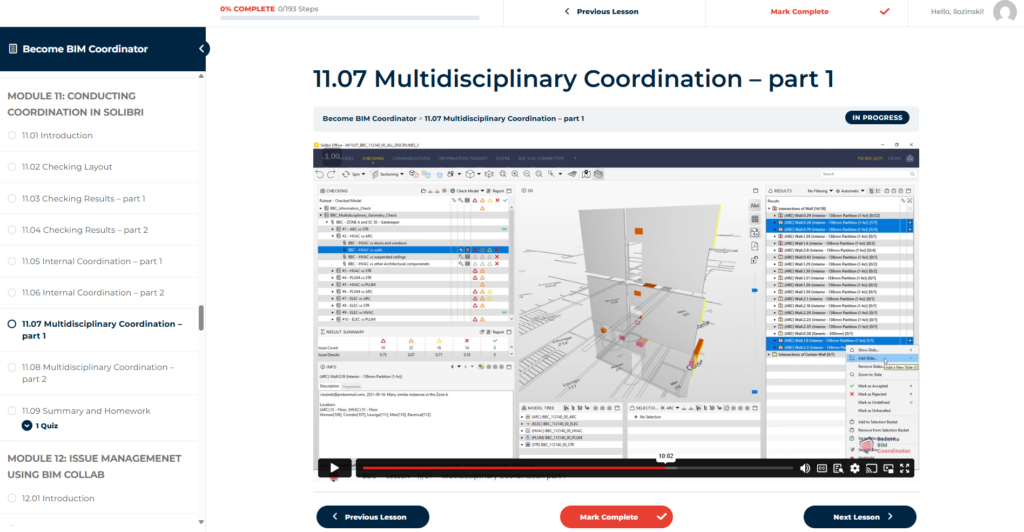
Module 12: Issue Management Using BIMcollab
- A comprehensive system for tracking and resolving coordination issues
- How to set up BIM Collab for maximum team adoption
- Our proven issue categorization and prioritization framework
- Strategies for ensuring issues actually get resolved on time
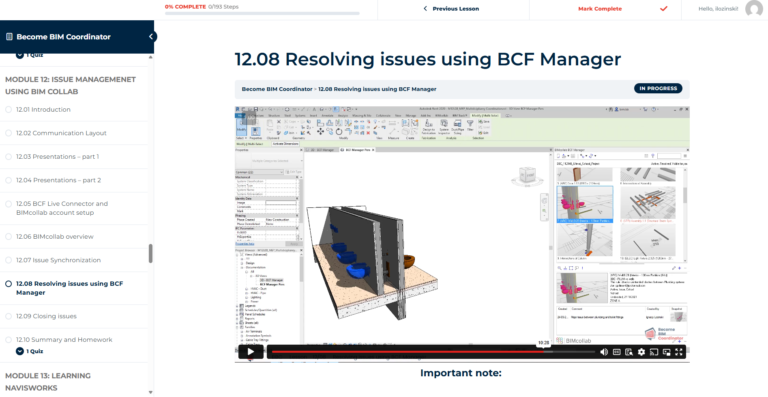
✅ [Modules 13-15] Second Coordination Workflow: Revit - Navisworks - Newforma Konekt
Module 13: Learning Navisworks
- Full blown 7h+ training that takes you from 0 to I am confident using the software
- Understating all Navisworks features which BIM Coordinators need for model coordination
- How to organize models, viewpoints, search sets (and more ) for maximum efficiency and clarity
- Tons of Navisworks Tips and Tricks that make you 3x faster than other coordinators
Module 14: Running BIM Coordination in Navisworks
- The exact setup configurations that turn Navisworks into a coordination powerhouse
- Advanced coordination techniques that make you indispensable on Autodesk-centric projects
- How to present clash detection results that get immediate action from team members
- Our proven workflow for turning clashes into actionable, assignable tasks
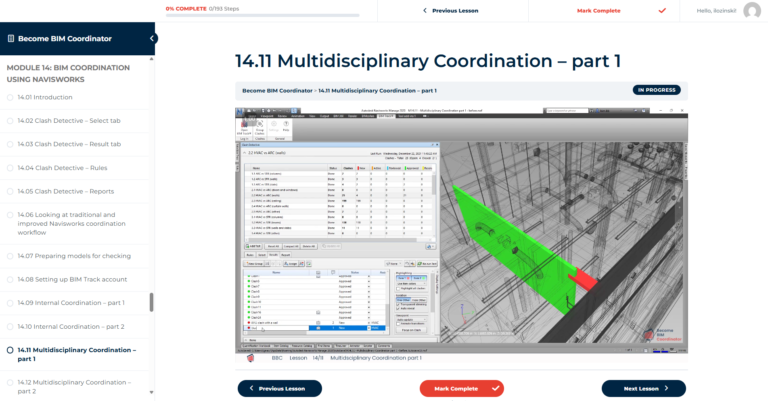
Module 15: Handing Issues with Newforma Konekt
- Creating effective issue reports from coordination findings
- Complete setup and integration with Navisworks
- How to create actionable issue reports that drive resolution
- Strategies for tracking issues through to completion
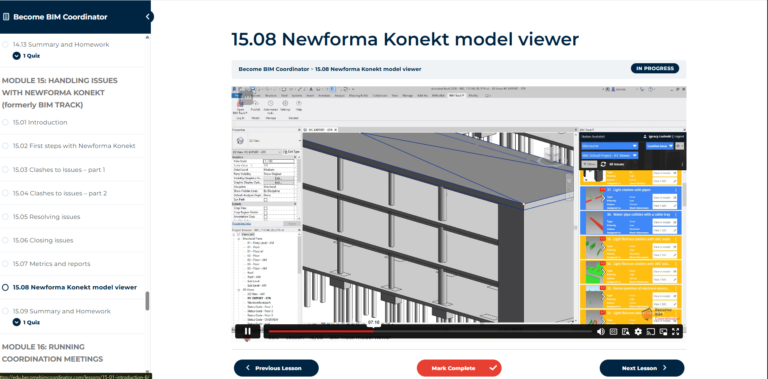
✅ [Modules 16-17] Effective Coordination Meetings & Next Steps
Module 16: Effective Coordination Meetings / ICE Method
- The complete framework for running productive coordination meetings
- How to implement ICE (Integrated Concurrent Engineering) method for meeting effectiveness
- Our proven agenda template for focused coordination sessions
- Various types of meetings that BIM Coordinator will attend
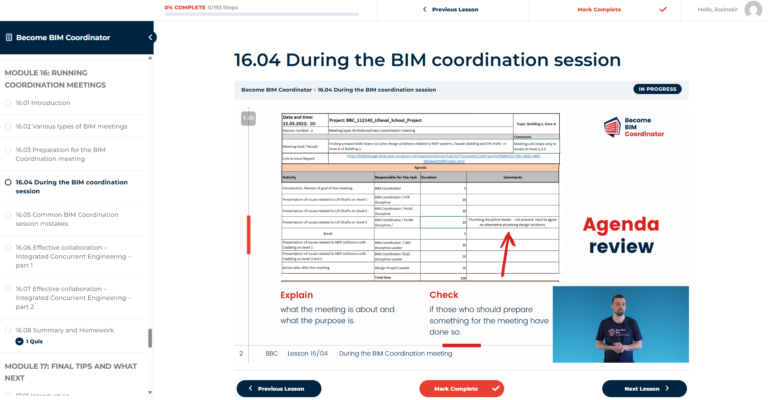
Module 17: Final Advice and Next Steps
- Practical ideas how to stay productive in a digital AEC world
- Career tips about how to grow as a AEC professional
- You will get my recommendation about areas that you can explore more in BIM coordination and management
And this isn’t just theoretical knowledge—these are the exact workflows, tools, and frameworks I’ve used to coordinate award-winning projects around the world.
I’ve tested, optimized, and refined these workflows through real-world implementation, identifying what works and what doesn’t in actual BIM coordination scenarios. This is the exact methodology you can implement immediately without any of the guesswork
But that's not all, You'll Also Get...
Beyond just the 17 comprehensive modules, you'll also receive a wealth of practical resources to accelerate your BIM Coordinator career:
22 Practical Challenges and 15 Quizes to test your knowledge
- Hands-on exercises that simulate real-world coordination scenarios
- Step-by-step video solutions for each challenge
- Progressively complex tasks that build your confidence and capability
- Over 250 carefully crafted questions that test your understanding of BIM Coordination
- End-of-module assessments that reinforce critical concepts

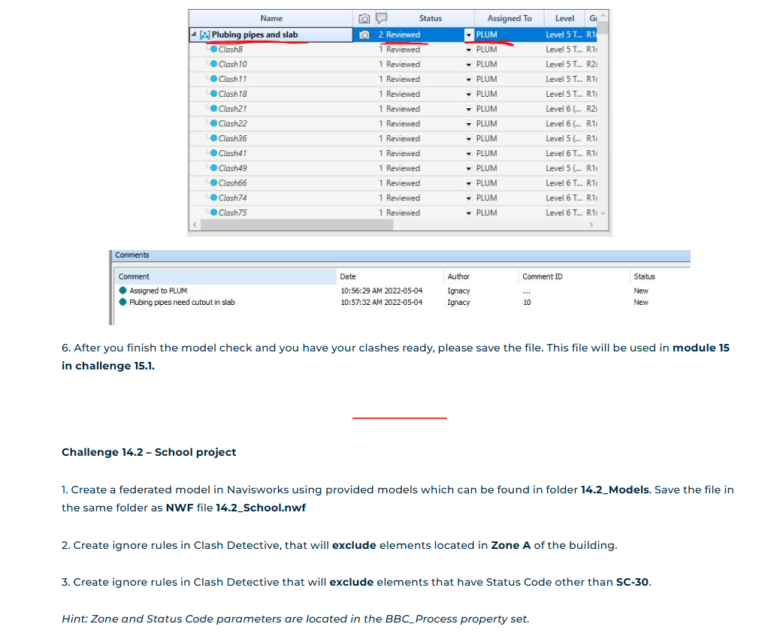
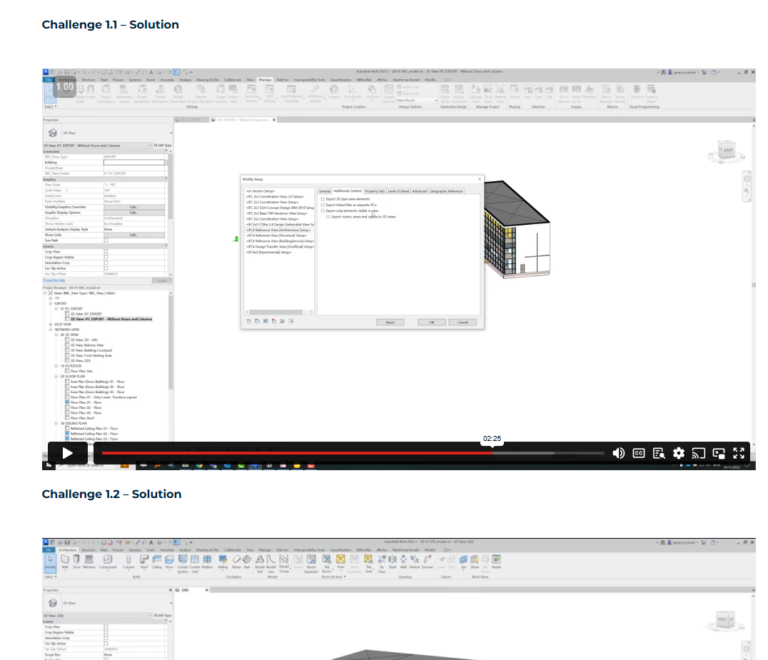
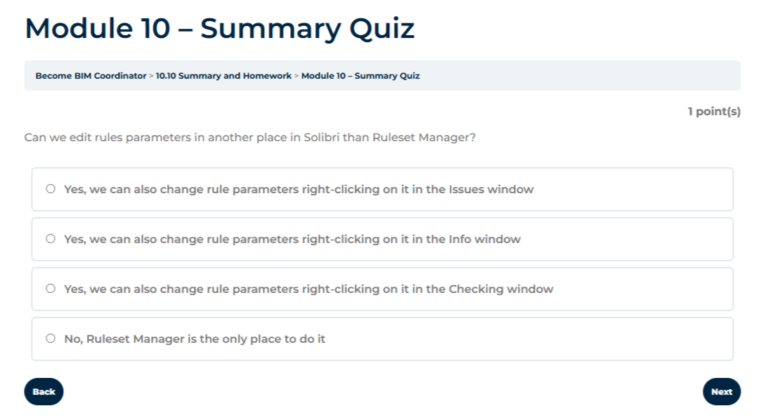
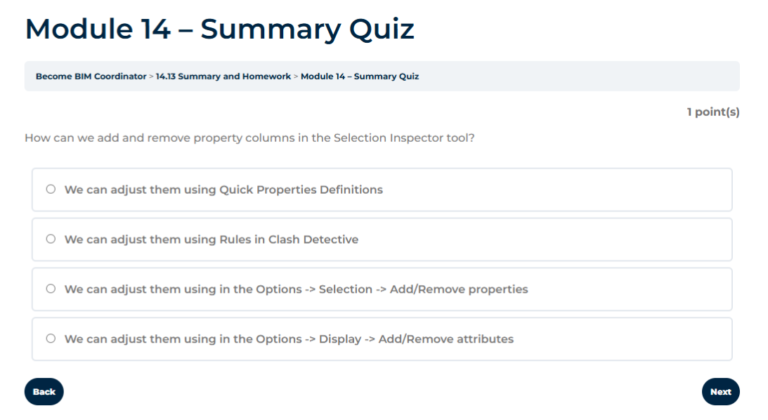
Access to 20 BIM Coordination Masterclasses with industry experts (30+ Hours)
Deep dives into advanced topics like:
- AI for BIM Coordinators,
- BIM Automation,
- Advanced BIM Data Validation techniques,
- Data Visualization using Power BI dashboards
- BIM Coordination case studies from advanced BIM projects
- and many more
New Masterclasses added on a regular basis - So you stay current with evolving BIM practices and technologies
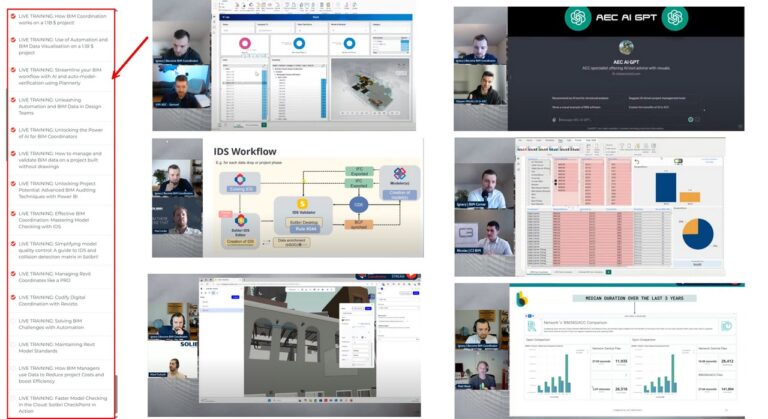
Access to Comprehensive Resource Package
- Complete BIM Execution Plan document built from scratch
- Fully configured Revit template with proper settings and standards
- Exercise models in multiple formats (IFC, .RVT, Solibri, Navisworks, CAD)
- Configuration files for Navisworks, Solibri and Revit
- Shared parameter files for Revit
- IFC export settings files
- Ready-to-use checklists for BIM Coordinators
- Presentation PDFs for all lessons
- Learning mind maps for efficient knowledge retention
- 100+ Supplementary Resources - Additional links to guides, and documents to expand your knowledge
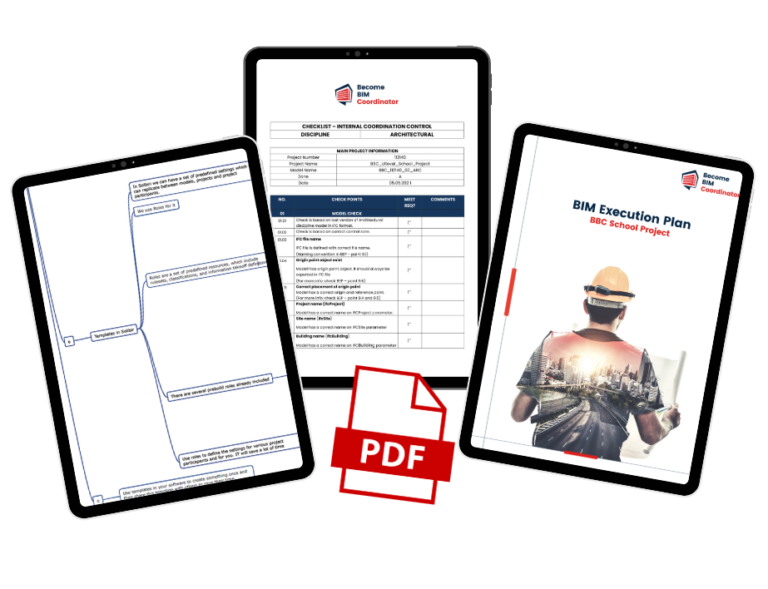
Official Certificate of Completion - Your Career Advantage
Upon completing the Become BIM Coordinator program, you'll receive a professional Certificate of Completion that carries real weight in the industry.
While I'm not a university or formal educational institution in the BIM community, this certificate offers tangible benefits:
- Enhanced Job Applications - Students regularly share their certificates on LinkedIn and include them in their CVs, helping them stand out in competitive job markets
- Documented Proof of Expert Training - Demonstrate to employers that you've invested in developing specialized BIM coordination skills beyond basic software training
- Conversation Starter in Interviews - Past students report that during interview certificate is opening the door to showcase their specialized skills
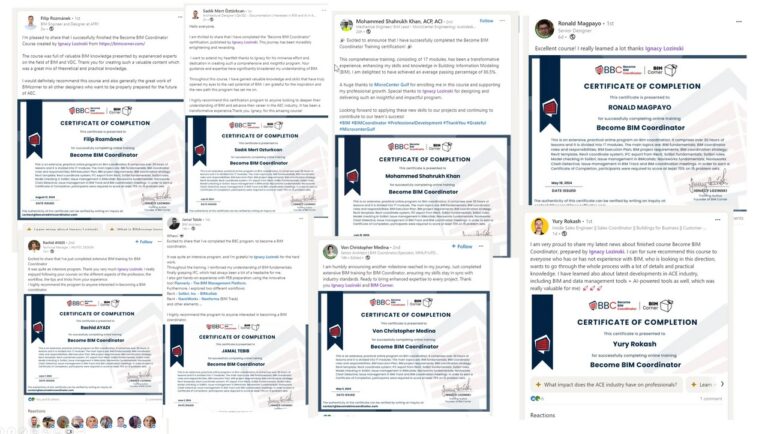
See what you will find in the training:
Module 1 - Welcome
In this introductory module, you’ll learn both how the course is structured and how to get the most out of this extensive program.
Module 2 - BIM Fundamentals
Module 2 will give you a better understanding of BIM methodology and how the entire AEC industry benefits from implementing it.
Module 3 - BIM Coordinator job in a nutshell
Here, I focus on the various roles and responsibilities of a BIM Coordinator. This can vary depending on the company you work for and the type of projects you work on.
Module 4 - Software used by the BIM Coordinator
In Module 4, we consider what software tools a BIM Coordinator uses in different phases of a construction project. We’ll also choose a set of software that will be used further in the course.
Module 5- File formats used by BIM Coordinator
After this module, you will know which file formats are commonly used in the industry. We will look both at proprietary as well as open BIM formats.
Module 6 - BIM Requirements and BEP
In Module 6, we get to work on our course project. You will receive the BIM requirements from a fictitious client. We will then discuss these requirements in detail, so you know what they mean for us as BIM Coordinators.
Module 7 - Creating BIM Coordination strategy
Good planning and strategy are key to effective BIM Coordination. In this module, you will learn about the components of such a strategy and plan coordination activities.
Module 8 - Project start-up
A BIM Coordinator has a lot to do at the start of a project. Setting up the folder structure, creating project templates, and managing model coordinates - I will show you how to do all these tasks effectively.
Module 9 - First steps to coordinate your project
In this module, we will start our coordination process. First I’ll show you how to properly export IFC from Revit. This is essential for people who want to work with the openBIM methodology. Then we will use the exported IFC files to learn how to work with Solibri. By the end of this module, you’ll have all the knowledge you need to handle Solibri like a pro!
Module 10 - Creating coordination rules
In Module 10, we dig deeper into the heart of the Solibri checking system and learn how to use rules. We will create several rulesets and rules that check model data and geometry in relation to BEP requirements from module 6.
Module 11 - Conducting coordination in Solibri
Now that we have proper rules in place, we can run internal and multidisciplinary coordination. I will share my tips and tricks and teach you how to check models in the most effective way.
Module 12 - Issue management using BIMCollab
After this module, you will know how to successfully use the BIM Collaboration Format and BCF Connector to handle BIM coordination issues using the BIMCollab platform.
Module 13 - Learning Navisworks
In this module, we will start working with coordination workflow number 2. This time I will teach you how to effectively use another model checking software - Navisworks.
Module 14 - BIM Coordination using Navisworks
We will now use Navisworks to run both internal and interdisciplinary model checks. I will show you the best ways to work with Clash Detective, Search Sets, and many other Navisworks tools.
Module 15 - Handling issues with BIM Track
Navisworks and BIM Track are best friends when it comes to managing coordination issues. After this module, you’ll know how to effectively handle issues using both programs.
Module 16 - Running coordination meetings
In this module, we will focus on coordination meetings. What are they, how to run them effectively, and how to avoid making common mistakes.
Module 17 - Final tips and what next
In the final module, I will share advice about BIM Coordination. We’ll summarize the entire course and I’ll give a few suggestions about the next steps you can take on your journey to become a BIM Coordinator.